Faxing is often one of the least efficient aspects of staff workflow. It takes time to print documents, complete a fax cover sheet, and either file or shred them based on security and sensitivity.

Include Your Contact Information
Many people think that fax cover sheets are unnecessary, but they can ensure that your document gets to the right person quickly. After all, fax machines are often shared among many offices or individuals within an organization, and it can be easy for a document to get lost in the shuffle or end up in the wrong hands.
With a fax cover sheet template, you can clearly label who the document is intended for at the top of the page and the date and time it was sent. This will help the recipient know who to contact if they have any questions or concerns about the document. It’s also a good idea to include your name, email address, and fax number so that the recipient can easily reach out to you should they need to.
Another important information to include is the number of pages in your fax. This will allow the recipient to quickly identify any documents that may be missing from their end and take steps to ensure that they receive all the information they need. This is particularly helpful if you’re sending time-sensitive documents or sensitive information. Including the total number of pages will save you time by allowing you to skip sending unnecessary pages.
Include a Subject or Message
Faxes can be incredibly helpful tools for businesses but can be time-consuming and costly. When faxes don’t arrive in the right format or with the correct number of pages, they can cause significant productivity delays. Poor paper quality or low ink levels can also result in blurry or illegible texts.
To avoid miscommunication or errors, include a subject and message on the top-left corner of the fax cover sheet. This will let the recipient know what document they should be expecting and help them keep track of how many pages they’ve received.
Next, include the recipient’s name and fax number in the next line. This information will ensure that your fax reaches the right person without errors. The last thing you want is your important documents to be lost or misplaced! It’s also good to write down the date and time you faxed. You can refer to the cover page for proof if you have questions about when the fax was sent. Displaying the page count on your fax is also helpful, as it will allow recipients to verify that all the pages were successfully sent.
Include a Page Count
To save your fax recipients the time and hassle of resending and rereading documents, you should always include the total number of pages on a cover sheet. This information will help them quickly identify the document type and its purpose. This also helps them determine if the documents they’re looking for are included in the fax.
The page count should be shown in the top right corner of your fax cover sheet. It should be clear and easy to read so that recipients don’t have to flip through a document’s pages to find what they need. It’s also a good idea to show the date and time of sending in your cover sheet, as it will be useful for any follow-up or verification purposes.
If your faxes are confidential, including a confidentiality notice on the cover sheet is important. This will ensure that the documents reach unauthorized eyes when they are meant to. This is especially important in medical fields, where faxes are regulated by HIPAA, which protects patient information.
Include a Confidentiality Disclaimer
While the days of sitting not-so-patiently by a fax machine waiting for a spool of paper to fill up may be long gone, faxing remains an important form of communication within many businesses. Including a cover sheet with your fax documents can help keep them organized, secure, and professional.
Even if your business isn’t required to use a fax cover sheet, doing so can greatly improve the chance that your fax ends up in the hands of the right person. For example, if you send HIPAA-compliant documentation containing sensitive information, you don’t want someone to read private details accidentally when sorting and handling the document. A fax cover page will indicate who the fax is intended for, making it less likely to reach the wrong hands.
Including a confidentiality disclaimer on your fax cover sheet is also a good idea. This can say, “This fax contains confidential information that should only be viewed by the intended recipient.”
The best way to make your cover sheet stand out is to use a curated fax template like this one. It includes sections for the recipient’s name, title, fax number, email address, and 10-digit phone number, as well as space to write a short message and note any additional documents in the transmission.