The Bajaj EMI card utilities are numerous and It indeed is the best mode to make hassle-free payments for your purchases when you do not wish to give away the entire payment amount for your purchase upfront. This Card gives you benefits by applying the concept of EMI (equated monthly instalments), based on borrowing for funding a purchase, which makes it smooth and seamless.
The Bajaj customer portal is the all in one online platform for you to view, manage and analyze all financial transactions of your Bajaj EMI Card. The portal can be used for seeking assistance with a host of services and facilities to get you the most out of the Bajaj EMI card. The Bajaj customer portal is accessible from any place and at any given time. You just have to go to the portal page to sign in.
There are multiple ways to sign in :-
- Using the registered contact number/ email Id/ customer Id – Sign in using OTP sent to the registered email ID/ mobile number/customer ID by visiting the login page of Bajaj customer portal. In the section of login,enter your Customer ID along with registered mobile number or email ID. Click on ‘Send OTP’ and use this password sent to your registered contact number for validation.
- Using a password– Visit the login page and enter your Customer ID, registered email ID or mobile number, in the section of Bajaj Finserv login. Select the option ‘I have a password’ and then press ‘Next’. Provide your password if you want to view the account.
Go to the section named ‘My Relations’ after completing the login process successfully to view all the related details of your card.
In case you do not have the password and login id, kindly follow these steps to learn how to generate Bajaj EMI card pin:
The password and login ID of your customer portal will always be sent to the registered mobile number associated with your account, the moment your Bajaj Finserv EMI Network Card gets approved. However, if you’re facing any trouble in Bajaj EMI pin generation or have forgotten your Login ID and password, just send a text message to the number +919227564444 and write the word ‘EXPERIA’ in the message from the registered phone number. The login details would be sent to you immediately which can be used by you to access the account.
In case you forgot your Bajaj EMI card pin, you can exercise the feature of Bajaj EMI card PIN reset if you wish to switch your identification number. To do this, all you have to do is head to the portal and login using customer ID/password; using OTP sent to the registered phone number or email ID; using Facebook account/Google profile.
- Select ‘Services’ option then under the section ‘My Relations’, click ‘EMI Card’.
- Choose the ‘View All’ button and click ‘EMI Card Details’.
- Press on ‘View Details’ and select EMI card which appears on the screen.
- Then, click the header which will show an option reading ‘Change Card Status’.
- Clicking on it will give access to the feature Bajaj EMI card PIN change. Provide the old PIN, then submit a fresh new PIN of your choice. You have to verify the card number before getting your brand new PIN validated.
Once the new Bajaj EMI pin generation is completed successfully, continue using the card on a number of online as well as offline stores which accept it.